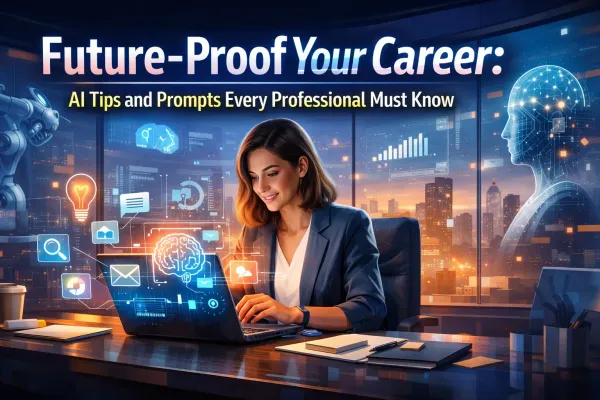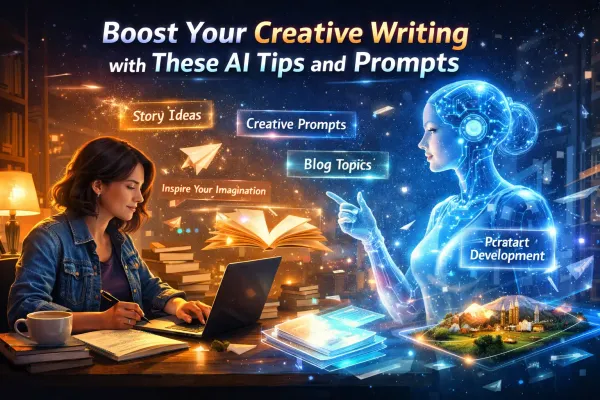7 Beginner AI Tips and Prompts to Supercharge Your Creativity

Introduction: The Rise of AI in Creative Thinking
We live in an era where machines can paint, write, compose music, and even generate poetry that feels human. Artificial Intelligence (AI) is no longer confined to data analysis or automation—it’s now a creative partner for artists, writers, marketers, and innovators alike.
Whether you’re a designer seeking fresh visuals, a blogger chasing new ideas, or simply curious about AI’s magic, understanding how to use beginner AI tips and prompts can unlock a whole new level of imagination.
Think of AI as your creative companion—one that never sleeps, doesn’t run out of ideas, and can transform a vague thought into a stunning digital masterpiece. But to get the best results, you must learn how to communicate with AI effectively.
This guide reveals 7 practical beginner AI tips and prompts that will supercharge your creativity and help you master the art of collaboration between human inspiration and machine intelligence.
Why Creativity Needs a Boost in the Digital Era
In today’s fast-paced digital world, creativity is both a blessing and a struggle. With endless content and competition, staying unique feels like running a marathon with no finish line.
That’s where AI steps in—not to replace creativity but to amplify it. From generating marketing copy to creating cinematic visuals, AI can handle repetitive tasks, freeing your mind to focus on the emotional and imaginative aspects of creation.
Moreover, tools like ChatGPT, DALL·E, and Midjourney have made creativity more accessible. You no longer need to be a professional artist or writer. With the right AI tips and prompts, even a beginner can create something extraordinary.
In short, AI doesn’t steal creativity—it fuels it. And understanding how to harness that fuel can transform your workflow forever.
Understanding AI Prompts: The Art of Talking to Machines
If AI is the engine, then prompts are the steering wheel.
A prompt is simply a set of instructions or input text that guides the AI’s response. The better your prompt, the more relevant and impressive the output. It’s like asking a painter to draw a landscape—your description determines whether it’s a sunset in Paris or a rainy forest in Japan.
For example:
- Weak Prompt: “Write a story.”
- Strong Prompt: “Write a 200-word story about a time-traveling chef who saves a village using futuristic recipes.”
The difference lies in clarity and specificity. The more vivid your prompt, the more personalized and creative your AI output becomes.
This simple principle forms the foundation of all beginner AI tips and prompts you’ll learn in this article.
How AI Tools Empower Beginners to Think Differently
AI tools democratize creativity. They remove barriers like technical skills, artistic training, or even language fluency. A beginner can now write professional-quality blog posts, generate digital artwork, or compose music in minutes.
For instance:
- Writers can use ChatGPT or Jasper to brainstorm storylines.
- Artists can explore Midjourney or Leonardo AI for concept art.
- Musicians can experiment with tools like Suno or Udio.
These tools are not about replacing your ideas—they amplify them. They help you think differently, showing perspectives you might never have considered before.
Tip 1: Start with Simple and Clear Prompts
When starting out, simplicity is your best friend. Overloading an AI with complex instructions often leads to confusion or irrelevant outputs.
Good Prompt Formula:
👉 [Action] + [Subject] + [Style/Detail] + [Outcome]
For example:
- “Write a motivational quote about creativity in the style of Rumi.”
- “Generate a digital painting of a futuristic city at dawn.”
By keeping your prompts short, descriptive, and specific, you make it easier for the AI to understand your intent.
Remember: The clearer you are, the smarter the AI becomes.
Examples of Effective Beginner AI Prompts
Here are some real examples to inspire your creativity:
| Goal | Prompt Example |
|---|---|
| Writing | “Write a 300-word blog post about why creativity matters in 2025.” |
| Design | “Create a minimalist poster featuring a glowing lightbulb symbolizing innovation.” |
| Music | “Generate lyrics for a hopeful pop song about chasing dreams.” |
| Marketing | “Write 5 product descriptions for handmade candles using a friendly tone.” |
Experimenting with prompts like these helps you understand how AI interprets language and context—an essential step in mastering creative collaboration.
Common Mistakes New Users Make with Prompts
Even though prompts are simple in theory, many beginners fall into common traps:
- Being too vague: “Write something interesting.” (Too open-ended)
- Overcomplicating: “Create a poetic yet narrative, humorously philosophical take…” (Too confusing)
- Skipping context: “Make an image of a cat.” (What kind? Style? Mood?)
👉 The fix: Add structure, context, and tone. Think of your prompt as giving direction to an assistant, not commanding a robot.
Tip 2: Experiment with Different AI Models and Tools
Each AI tool has its own strength. While ChatGPT excels in conversation and ideation, Midjourney creates breathtaking images, and Runway ML handles video generation.
Here’s a quick guide to help you choose:
| Purpose | Tool Recommendation |
|---|---|
| Writing & Brainstorming | ChatGPT, Jasper, Copy.ai |
| Art & Design | Midjourney, Leonardo AI, DALL·E |
| Music Creation | Suno, Udio, Mubert |
| Productivity & Planning | Notion AI, ClickUp AI |
Exploring various platforms lets you find your creative comfort zone. Don’t hesitate to experiment—AI thrives on curiosity.
AI Tools for Writers and Content Creators
Writers can transform their process by using AI as a co-writer or editor. Tools like ChatGPT help brainstorm ideas, GrammarlyGO polishes grammar and tone, and Copy.ai generates marketing copy that actually converts.
Example workflow:
- Brainstorm blog ideas with ChatGPT.
- Generate outlines using Notion AI.
- Refine copy with GrammarlyGO.
- Add creative twists manually for authenticity.
AI Tools for Artists and Designers
Artists use AI not to replace art—but to expand imagination. Midjourney and Leonardo AI can visualize complex ideas within seconds.
Imagine typing:
“A watercolor portrait of a samurai standing in cherry blossoms during sunset.”
The result? A masterpiece you can refine, remix, or build upon. AI art tools are like having an infinite sketchbook where every page begins with possibility.
How to Choose the Right AI for Your Needs

Choosing the perfect AI tool depends on three questions:
- What do I want to create?
- How much control do I want over the outcome?
- Am I willing to learn prompt tuning?
If your goal is storytelling—use ChatGPT. If you’re visual—try DALL·E or Leonardo. If you’re auditory—test Suno. Each tool complements a different creative instinct.
Tip 3: Mix AI Ideas with Your Human Touch
AI is smart, but it lacks emotional depth. That’s where you shine.
The best creations come from blending machine precision with human feeling. You can use AI to generate drafts, sketches, or melodies—and then infuse them with your personal touch.
Example:
AI writes a song lyric → You add emotion, rhythm, and melody.
That’s the sweet spot: collaboration, not competition.
Real-Life Example: How an Artist Used AI for a Viral Project
In 2024, digital artist Lena Wu used Midjourney and Photoshop to create a series called “Dreams of the Future.” Her concept?
AI-generated cityscapes inspired by real human emotions like love, nostalgia, and loneliness.
Her viral post proved a simple truth—when human stories meet AI imagination, magic happens.
Tip 4: Use AI Prompts for Overcoming Creative Blocks
Stuck staring at a blank page? AI can kickstart your creativity.
Try prompts like:
- “Give me 10 story ideas about hope and rebirth.”
- “Suggest visual concepts for a music video about time.”
- “Write the first line of a poem about silence.”
AI doesn’t replace inspiration—it sparks it. Sometimes, one generated idea can lead you down a completely new creative path.
5 AI Prompts to Break Through Creative Blocks
| Type | Prompt Example |
|---|---|
| Writing | “Describe the feeling of rain without using the word ‘rain.’” |
| Art | “Draw the concept of patience as an abstract painting.” |
| Music | “Compose a melody inspired by ocean waves.” |
| Innovation | “List 5 ways to make studying fun using technology.” |
| Storytelling | “What if time stopped for one hour every day?” |
Use these when your mind feels stuck—they work like mental espresso shots.
Tip 5: Learn the Science Behind AI Creativity
AI isn’t magic—it’s mathematics with imagination.
It uses massive datasets and pattern recognition to predict words, colors, or melodies that align with your input. Understanding this helps you craft smarter prompts.
The better you grasp how AI thinks, the more effectively you can communicate with it.
Why Understanding AI Helps You Create Better
Once you know how AI interprets context, you can tailor prompts for specific tones, emotions, or audiences. It’s like learning the “language” of creativity itself.
Tip 6: Keep Refining Your Prompts Like Drafts
Never settle for your first prompt. Creativity grows through iteration.
Start with a basic version, check results, then refine. Each tweak improves the outcome—just like editing a story or revising a sketch.
Example:
Prompt 1: “Write about a sunset.”
Prompt 2: “Write a nostalgic story about a painter watching the sunset after losing his muse.”
Which one sounds richer? Exactly.
Prompt Refinement: From Raw Idea to Polished Output
| Stage | Prompt Example | Result Quality |
|---|---|---|
| Raw | “Make an image of a car.” | Generic output |
| Refined | “Generate a 3D render of a vintage red car parked under neon lights in Tokyo.” | Stunning detail |
That’s the magic of refinement.
Tip 7: Build a Personal AI Workflow Routine
Consistency is key. Set aside daily or weekly creative sessions with AI tools. Use them for ideation, brainstorming, and execution.
Over time, you’ll develop a workflow that blends AI precision with your unique human intuition.
Morning to Night: A Day in an AI-Assisted Creative Life
- Morning: Use ChatGPT for idea brainstorming.
- Afternoon: Create visuals in Midjourney.
- Evening: Edit and personalize results.
This rhythm helps you stay productive and inspired.
The Power of Combining AI Tools Together
The best creators use hybrid setups:
- ChatGPT for writing ideas
- Canva for visual design
- Notion AI for organization
- Runway ML for videos
Integration multiplies impact. Think of it as building your own AI creative studio.
Case Study: A Blogger’s Journey from Burnout to Breakthrough
Content creator Amira faced burnout after writing for years. Then she started using AI to brainstorm outlines and generate drafts.
Within months, her productivity doubled—and her creativity returned. She described it as “having a brainstorming buddy who never runs out of coffee.”
How to Stay Original When Using AI
Originality comes from how you interpret AI outputs. Always edit, remix, and add personal insights.
AI gives you ingredients—you’re the chef.
Balancing Machine Efficiency with Human Emotion
AI can process data, but emotion is your superpower. Blend factual precision with emotional storytelling to create work that resonates deeply.
Ethical Use of AI in Creative Work
Always credit AI-assisted work transparently. Avoid copying or misusing data. Ethical use builds trust—and that’s priceless in any creative career.
Common Myths About AI Creativity
- Myth: AI replaces artists.
Fact: It supports them. - Myth: AI kills originality.
Fact: It enhances it. - Myth: AI is cheating.
Fact: It’s a creative tool—like a camera or brush.
Future of Creativity with AI: What’s Next?
As AI evolves, creativity will become more collaborative, not competitive. The next wave of innovation will involve co-creation—humans and machines working together in harmony.
FAQs: Beginner AI Tips and Prompts
Q1. What’s the easiest AI tool for beginners?
A: ChatGPT is the best starting point—it’s conversational, versatile, and user-friendly.
Q2. How do I write better AI prompts?
A: Be specific, include style or tone, and give context about the audience or goal.
Q3. Can AI make me more creative?
A: Absolutely. It inspires fresh ideas and helps you overcome creative fatigue.
Q4. Should I rely completely on AI for content?
A: No. Use AI as an assistant, not a replacement. Your creativity adds authenticity.
Conclusion: Unleash Your Creative Genius with AI
The future belongs to creators who collaborate with technology, not compete against it. By applying these beginner AI tips and prompts, you’ll discover how to think bigger, create faster, and express yourself more freely than ever before.
Remember—AI may light the path, but your imagination gives it purpose.
So go ahead. Open that prompt box, start experimenting, and watch your creativity soar beyond imagination.